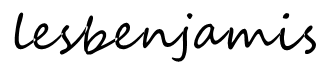Description
Slice Engineering Raise3D E2 Upgrade Bundle
It’s time to unlock the full power of your Raise3D E2, with the ubiquitous Copperhead®. We’ve built a reputation for outfitting 3D printers with premium engineering-grade components that drastically improve performance. The result is less downtime, less wasted filament on failed prints, less tinkering, increased throughput, and higher resolution.
The Raise3d E2 Upgrade Bundle is more than just a streamlined all-in-one solution for the common problems facing E2 users, it’s the next step in your additive manufacturing evolution. Get back to just pressing print and watching your dreams become a reality.
Bundle includes:
- Copperhead® Hotend – Standard – G2 (x2)
- Custom Industrial Heater – 30W 24V | 170 mm | JST XHP-2
(x2)
- Vanadium™ Nozzle – 0.4 mm (x2)
- Boron Nitride Paste (x1)
Raise3D E2 Upgrade Bundle Installation Instructions
What You Need
– Raise3D E2 Upgrade Bundle
– Copperhead™ Hotend – Standard – G2 (x2)
– Industrial Heater – 30W / 24V (x2)
– Vanadium™ Nozzle – 0.4 mm (x2)
– Boron Nitride Paste (x1)
– Nozzle Torque Wrench™: 1.5 Nm (x1)
– Stock M3 Threaded Temperature Sensor x2
– 2 mm hex key
– 2.5 mm hex key
Before Starting
1. Move the Z-height up to allow enough room to pull the hotends out.
2. Unload any filament.
3. Allow both hotends to cool to room temperature before proceeding.
4. Turn off the printer.
Removal
Starting with the right extruder:
Step 1: Release the buckle on the top of the extruder.
Step 2: Remove the 2 screws holding on the extruder board cover using a 2 mm (blue) and 2.5 mm (red) hex key.
Step 3: Remove the 2 screws holding on the extruder board using a 2.5 mm hex key and, if necessary, pull out the tab on the board for easier access.
Step 4: Unplug the heater and temperature sensor connectors.
Step 5: Loosen the hotend set screw using a 2 mm hex key and remove the stock hotend.
Step 6: Remove the stock M3 threaded temperature sensor to use with the Copperhead Hotend.
Repeat these steps for the left extruder.
Installation
Step 1: Follow steps 2 through 6 of the Copperhead Installation Instructions to assemble the Standard Copperhead Hotend. Follow the directions for a threaded stud sensor with M3 threads when installing the temperature sensor.
Starting with the right extruder:
Step 2: Insert the Copperhead Hotend into the extruder and tighten the hotend set screw using a 2 mm hex key.
Step 3: Route the heater and temperature sensor wires to the extruder board and plug in both connectors.
Step 4: Replace the 2 screws on the extruder board.
Step 5: Replace the extruder board cover and tighten the 2 screws.
Step 6: Redo the buckle holding the wires together.
Repeat these steps for the left extruder.
Step 7: Complete calibration procedures. Refer to the Raise3D instructions on adjusting the z-height for the new nozzle height and PID tuning.