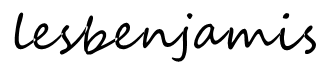Description
Purge Cleaning Filaments by Advanced Engineering Filaments (1.75mm/2.85mm)
Advanced Engineered Filament purge/cleaner/lube filament is designed to work in all 3D printers to keep the critical extruder head clean and lubricated. The purge is designed to clean and lubricate your extruder head and nozzle in one step, removing hardened contaminants & residue that build up over time which plug your extruder head and cause it to fail. Follow instructions below for best results & wear safety glasses.
Directions for Use:
- Set temperature to +175°C (approximately +350°F) or above.
- Feed 8-12 inches of the purge filament. With some machines you may use the filament feed or start filament mode to feed in the filament. other machines may require you to do this manually.
-
Safety Glasses must be worn during this step. Repeat step 2 increasing the temperature to 5°C (approx 10°F) below the maximum your machine is rated for with purge filament in place and repeat step 2 above.
The filament may form a puddle as it comes out the nozzle and it may even spurt or spray as it comes out. Examine the puddle for signs of contamination and burnt bits. Repeat this step as necessary until there are no apparent signs of contamination in the puddle or thread. Purge filaments works best and provides the deepest cleaning at temperatures 5°C (10°F) below the maximum rated temperature of your 3D printer. - Lower the temperature back down to 185°C and print a ring ** about 1″ in diameter and 1/2| high with a wall thickness of about 1/8″ thick (exact dimensions are unimportant). if your extruder head is clean, the ring will be white, but most likely you will see a gradient as you print the ring with purge pulling bits out of the extruder and trapped in the material. Depending on how ‘crusted’ the inside of your extruder was, you may need to repeat this step until you’re satisfied that it’s sufficiently clean.
** Note: AE Filament purge filament works best at the highest temperature your machine can safely achieve. We recommend settings 5-10°F below your machine’s maximum temperature setting. At these settings, purge will liquefy and provide a deep cleaning. To ensure cleaning is complete, follow the instructions carefully detailed above.
For Optimum Results
- Use purge filament as directed above every time you change materials or colors at a minimum.
- By shutting down your 3D printer and starting up your machine with a small amount of the purge filament loaded in the extruder, you will significantly extend the life of your extruder, nozzle and printer head assembly.
- Start-up and shutdown temperatures should be in the range of 165°C – 190°C
For inquiries on usage, questions or concerns, Advanced Engineering Filaments can be reached at [email protected].