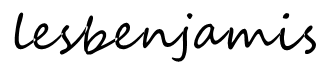Description
Bondtech LGX Shortcut Mosquito For Prusa MK3S
Master All Materials * Excel With Flexibles
The LGX Shortcut Mosquito Print Head is a special unit that includes the LGX™ Large Gears eXtruder and the LGX Shortcut short filament path Mosquito hotend, that will master all materials and excel with the soft and flexible.
Direct Drive Upgrade
This LGX based upgrade kit is a easy to install replacement of the stock direct drive extruder. It requires the accessories included in the LGX Shortcut Mosquito Accessories for Prusa MK3S package and the LGX Shortcut Mosquito hotend.
Easy To Install
Very intuitive and easy to install upgrade kit where the extruder faces the X-carriage reducing the distance between the nozzle and the x-axis.
Leading Grip Power
The LGX is the Bondtech extruder with the highest filament grip due to its new large drive wheels that put more teeth engaging the filament.
MMU Compatibility
This upgrade kit is not compatible with any MMU version.
Custom Firmware Required
You need to update your Prusa’s firmware to use this product.
New Firmware Available.
Open the Firmware tab to download.
Enjoy Bondtech’s Evolved Dual Drive Technology
Start using our newest extruder with our new Dual Drive Technology based on larger drive gears. This is only one of the 7 new features Bondtech implemented on an extruder.
7 new features on a Bondtech eXtruder:
- Larger drive wheels, for increased filament grip;
- Filament pre-tension lever, for repeated results;
- Multi-function interface socket, for tool or application quick swap;
- Drive wheels’ maintenance windows, for easy cleaning;
- Compact, light & symmetric design, for increased performance and compatibility;
- Multiple mounting hole patterns, for easy and flexible setup;
- A small step for a greener Future, craft boxes without bleaching & no coating.
3D Printed Housing using PA12
The housing parts are professionally printed with nylon for maximum strength and precision and higher temperature resistance.
Compatible nozzles
The hot block included in this product is compatible with the RepRap standard of nozzles. Below is a list of compatible versions.
Click each link to open the related product page.
Technical Specification
LGX™ EXTRUDER
- e-steps value : 400 using 16 microsteps;
- Drive wheels : hardened steel;
- retraction speed : 35 mm/s
- retraction distance (direct drive) for rigid materials : 0.4 mm
- retraction distance (direct drive) for soft materials : 3 mm
- Max operating temperature : 70°C
- Max tightening torque on the extruder screws is 0.3 Nm
- Max tightening torque on the heatsink/cold block screw is 0.6 Nm
- LGX™ DD net weight : 218.6 g
- Package measurements : 80x103x73 mm
- Package weight : 269 g
CUSTOM STEPPER MOTOR FOR BONDTECH LGX™
- Requires cable with PHR-6 connector
- 2 phases
- DC 3.1 V
- Max 0.7A / phase
To use the LGX®, run the stepper motor with currents between ~0.45 and ~0.65A:
Be vigilant regarding the stepper motor surface temperature.
Keep it cool enough to touch. Lower Vref otherwise.- Class H motor, rated up to 180°C
- Max recommended environment : 70°C
- Max temperature at this environment temperature can go up to 130°C on account of the self heating.
How to change the Current using Vref
It is very hard to read the current being fed to stepper motors. To determine that current we rely on the Vref value. The Vref value is a voltage reference measured in VDC that can be read using a multimeter. It helps us setting the current output of the stepper motor driver.
Different 3D printer mainboards use different stepper motor drivers. Each type of stepper motor drivers has its own formula to calculate the required Vref to get a specific current. Here are some examples:
- TMC stepper drivers.
The formula for these drivers is Vref = ( I * 2.5 ) / Imax
Where I is the target current value measured in A; and Imax is 1.77 on regular mode and 1.2 on SilentStepSticks mode.- Pololu A4998.
The formula for these drivers is Vref = I * 8 * R
Where I is the target current value measured in A; and R is the Sense Resistor value, that depends on what board are you using. Melzis use 0.1. The Creality Silent boards use 0.15, …
Before installing this upgrade kit you need to remove the whole printhead carriage and save all cabled items to re-use them later
01 – Preparing the LGX – 01:09
02 – Setting up the LGX Shortcut Printhead – 05:29
Video shows a LGX Shortcut Copperhead.
When using the LGX Shortcut Mosquito, insert the heater and thermistor from the left hand side (while facing the LGX front).
03 – Assembling The Mounting Accessories – 03:43
04 – Pre-mounting Assembly – 04:45
05 – Mounting The LGX FF On The Prusa i3 – 07:45
06 – Finishing The Installation – 03:07